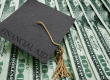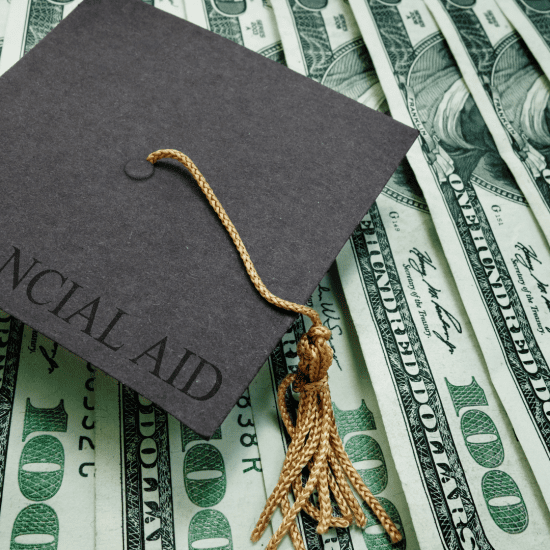7 Tips for Completing the FAFSA for Nursing Students
7 Tips for Completing the FAFSA for Nursing Students
Figuring out how to pay for nursing school can be daunting. You’ve probably heard that you’ll need to complete the Free Application for Federal Student Aid, commonly called FAFSA. But, you might wonder where to start.
Don’t stress! We’ve got you covered with these FAFSA application tips that will have you breezing through your application in no time.
Tip 1: Complete the application even if you think you won’t qualify
Many soon-to-be-nursing students wonder if it’s necessary to apply for financial aid. You might think you’ll never qualify or feel the process is too challenging. No matter your thoughts on why you shouldn’t complete the FAFSA, we’re here to tell you that you need to just do it!
There are no income cut-offs for federal student aid. Your family size and where you are in your nursing program are considered to give you a comprehensive financial aid offer. It’s also critical to understand that FAFSA isn’t only for federal grants like the Pell Grant. It’s also used to determine your eligibility for federal programs like loans and work-study, as well as scholarships and grants from your state and school. You might also receive private loan offers to help pay for your education.
Tip 2: Create Your FSA ID First
You might be tempted to dive right into completing the FAFSA application. However, it’s best practice to register for an FSA ID before you get started. There may be a waiting period of up to three days before you can sign your FAFSA form electronically, so getting your FSA ID first helps expedite the process.
Tip 3: Gather Your Documents Before You Start
Nothing will slow you down from completing your application more than not having all the required documents at your fingertips. Here is a list of the documents you’ll need:
- Your social security number
- Your driver’s license number, if you have one
- Your W-2 forms for the specific year required
- Your federal income tax return, if not using the Data Retrieval Tool (see more below)
- Bank and other financial statements with current balances of checking and savings, bonds, stocks, and any investments
- Your business and farm records, if you have one
- Forms showing other untaxed income, if applicable
- Your alien registration number if you’re NOT a US citizen
- Name and college code of each school you plan to apply to
Tip 4: Read the Definitions for Every Question
Application questions in the FAFSA often look for specific information that might not be obvious when reading the question. Always click on the definition next to each question to fully understand its intention. You can also find a full glossary of FAFSA terms and definitions here. A few terms you’ll want to understand fully include household size, parent, and the number of family members in college.
Tip 5: Use the IRS Data Retrieval Tool (DRT) for Tax Information
Accuracy is critical when completing the FAFSA. This is especially true when providing tax information. FAFSA and the IRS have partnered to create an easy-to-use tool built right into the application that pulls over your tax information. You’ll click the IRS DRT button in the application and then navigate to the IRS site.
Once you verify your information, the tool enters your tax details into the FAFSA. Then, you’ll return to your FAFSA application. It’s the easiest and most accurate way to complete this part of the application.
Tip 6: Review Your Answers
Once you add all your information and answer the questions, you’ll receive a screen to review your answers. Take a few minutes to ensure all of the details are correct. Checking your answers could save you lots of time later, having to request a correction.
Tip 7: Save, Sign, and Submit
Click the SAVE button often to avoid losing information as you provide answers. And, if you need to log off and come back later, be sure to hit SAVE just before leaving so you can start right where you left off when you log back in.
Your FAFSA application isn’t valid until you sign it. You’ll use your FSA ID to sign the form electronically. If you’re a dependent student, a parent must sign your application for it to be valid. Knowing your application isn’t automatically submitted after you sign it is critical. Click the SUBMIT button on the last page of the FAFSA form to submit it. You’ll receive a confirmation screen with a confirmation number once you apply. Be sure to print or save this page for your records.
If you’re interested in advancing your career by going back to nursing school and need guidance, we want to help. Email us at education@nursedash.com to get started today.